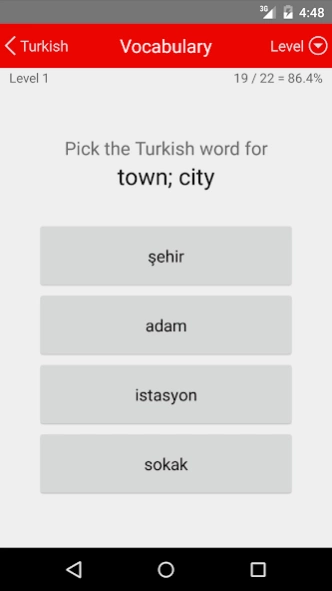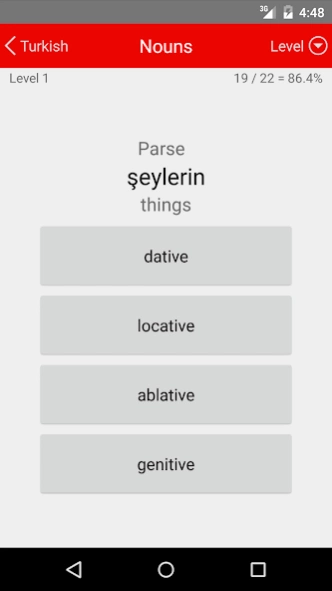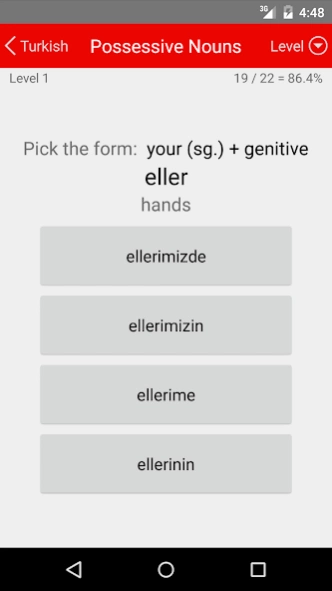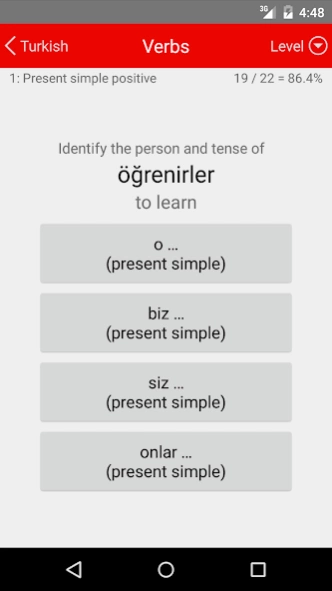LP Turkish 1.0.2
Paid Version
Publisher Description
LP Turkish - Practise Turkish vocabulary & grammar on the go
Liberation Philology Turkish helps you improve your knowledge of the Turkish language through practice-driven memorisation.
Wherever you have your phone and a free moment, it offers a continuous multiple-choice test on Turkish vocabulary, the declension of nouns, and the conjugation of verbs. Each answer you give is immediately confirmed or corrected, and your knowledge is reinforced by repetition.
The program is divided into four main modules:
• Vocabulary: 140 levels, each testing the meanings of ten Turkish words. Interspersed among these are cumulative levels reviewing what has been learned earlier (giving a total of 159 levels).
• Nouns: Tests your ability to parse and to decline a wide range of Turkish nouns.
• Possessive Nouns: Tests your ability to parse and decline the possessive forms of a range of Turkish nouns.
• Verbs: Tests your ability to parse and to conjugate a range of representative Turkish verbs.
A further Reference module allows you to review the vocabulary word-list and the noun/verb paradigms.
About LP Turkish
LP Turkish is a paid app for Android published in the Teaching & Training Tools list of apps, part of Education.
The company that develops LP Turkish is David Arthur. The latest version released by its developer is 1.0.2.
To install LP Turkish on your Android device, just click the green Continue To App button above to start the installation process. The app is listed on our website since 2023-10-16 and was downloaded 2 times. We have already checked if the download link is safe, however for your own protection we recommend that you scan the downloaded app with your antivirus. Your antivirus may detect the LP Turkish as malware as malware if the download link to ca.libphil.lang.a.turkish is broken.
How to install LP Turkish on your Android device:
- Click on the Continue To App button on our website. This will redirect you to Google Play.
- Once the LP Turkish is shown in the Google Play listing of your Android device, you can start its download and installation. Tap on the Install button located below the search bar and to the right of the app icon.
- A pop-up window with the permissions required by LP Turkish will be shown. Click on Accept to continue the process.
- LP Turkish will be downloaded onto your device, displaying a progress. Once the download completes, the installation will start and you'll get a notification after the installation is finished.